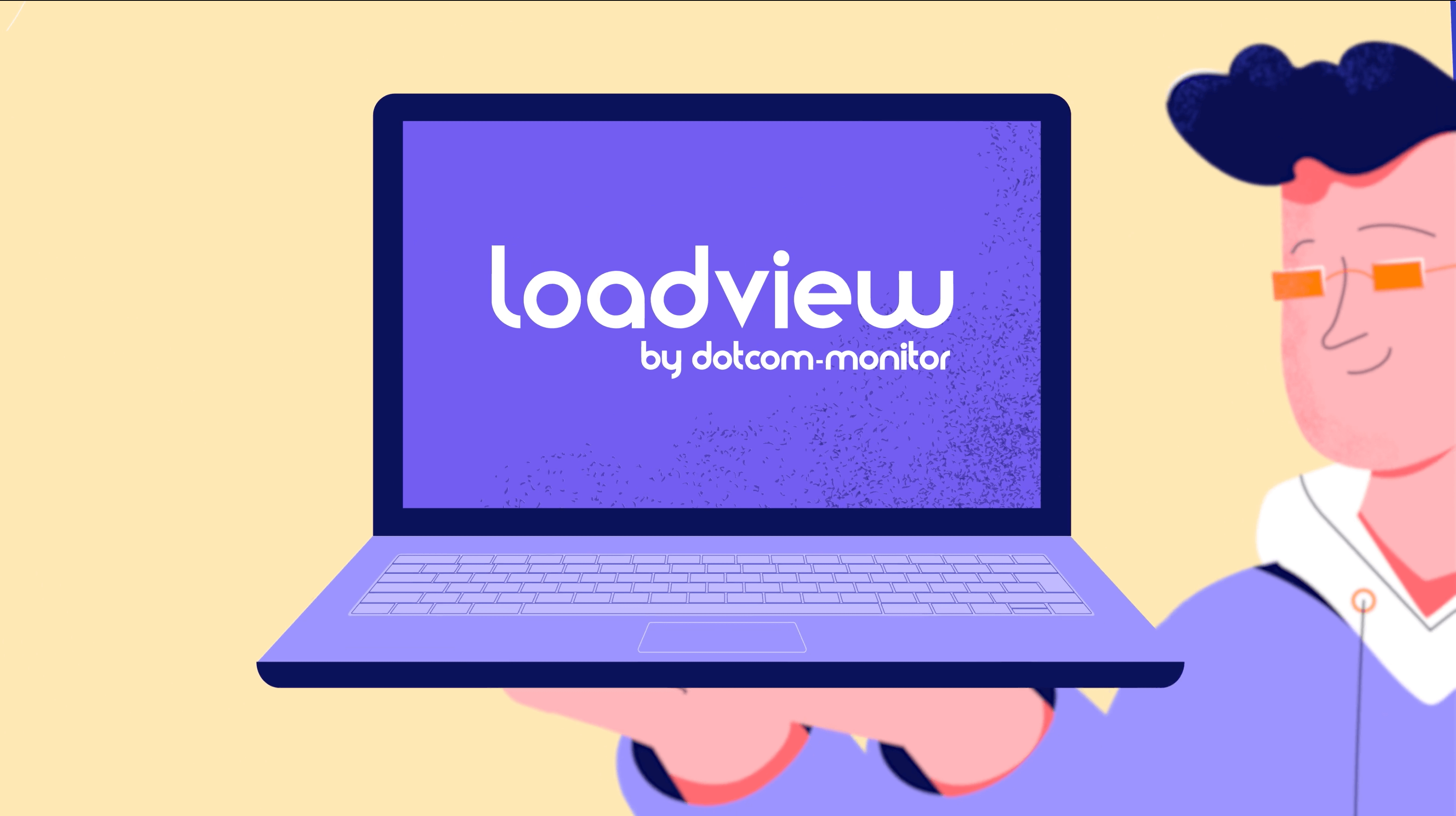When it comes to performance testing, choosing the right tool is critical. Two of the most well-known tools in the industry are Apache JMeter and Micro Focus LoadRunner. Both tools offer robust features for conducting load tests and performance testing, but they serve different audiences and use cases.
If you’re new to performance testing and trying to decide between JMeter and LoadRunner, this guide will break down their features, benefits, limitations, and use cases to help you make the right choice for your needs.
What is JMeter?
Apache JMeter is an open-source performance testing tool widely used for load testing web applications, APIs, and various other services. Originally developed for testing web applications, JMeter has evolved into a comprehensive tool for testing various protocols which includes HTTP, FTP, JDBC, and SOAP.
JMeter is widely adopted due to its flexibility and ease of use for developers and testers. Its ability to simulate heavy loads and measure performance makes it a popular choice for both small businesses and enterprises. With JMeter, users can design test plans, execute load tests, and analyze results efficiently. Its extensibility through plugins allows users to enhance functionality, integrate with third-party tools, and customize test scenarios based on their specific needs.
Despite its advantages, JMeter does have some limitations. It can be resource-intensive when running large-scale tests, and users often need to fine-tune their test plans to optimize performance. Also, while it supports multiple protocols, it may not be as comprehensive as LoadRunner when testing complex enterprise applications.
Key Features of JMeter:
- Open-source & Free: JMeter is completely free to use, making it an attractive choice for small businesses and startups.
- Supports Multiple Protocols: Can test web applications, APIs, database performance, FTP servers, SOAP services, and more.
- Extensive Plugin Support: The JMeter community offers numerous plugins to extend its capabilities.
- Cross-platform: Since it’s written in Java, JMeter runs on any operating system.
- Scalability: JMeter can be integrated with cloud-based services for distributed load testing.
- Easy Integration: Works with CI/CD pipelines to enable continuous performance testing.
Pros of JMeter:
- Free and open-source
- Large community support
- Easy to set up and use
- Supports scripting with Beanshell, Groovy, and Java
- Highly customizable through plugins
- Works well for API testing
Cons of JMeter:
- Limited built-in reporting compared to LoadRunner
- Can be resource-intensive for high-scale testing
- UI is not as user-friendly as commercial tools
- Requires more manual scripting for complex test scenarios
What is LoadRunner?
Micro Focus LoadRunner is a commercial performance testing tool designed for enterprise-grade applications. It is one of the most powerful tools available for simulating thousands or even millions of virtual users.
LoadRunner is known for its advanced scripting capabilities which allows testers to create realistic and complex test scenarios. With its Virtual User Generator (VuGen), users can script test cases in C and execute large-scale performance tests. It provides detailed insights into system performance to help organizations identify bottlenecks and optimize their applications before deployment.
One of LoadRunner’s biggest advantages is its support for a wide range of protocols which includes SAP, Citrix, Oracle, and more. This makes it an excellent choice for enterprises dealing with diverse applications. Also, LoadRunner comes with robust reporting and analytics to provide deep insights into application performance. However, its commercial nature means it comes at a high cost which may be a barrier for smaller teams or startups.
Key Features of LoadRunner:
- Protocol Support: Supports over 50 protocols, including web, mobile, database, and ERP applications.
- Advanced Scripting with VuGen: LoadRunner uses Virtual User Generator (VuGen) to create complex test scripts with C-based scripting.
- Powerful Analytics: Offers detailed performance metrics, transaction response times, and bottleneck detection.
- Built-in Monitoring Tools: Provides real-time monitoring and integration with APM tools.
- Cloud Testing Support: LoadRunner can simulate tests across cloud environments.
- Enterprise Integration: Works seamlessly with CI/CD pipelines, Jenkins, and other DevOps tools.
Pros of LoadRunner:
- Supports a wide range of protocols
- Robust analytics and reporting
- Efficient resource management, even under high loads
- Real-time performance monitoring
- Enterprise-grade support
Cons of LoadRunner:
- Expensive licensing costs
- Steep learning curve, especially for beginners
- Heavy system requirements
- Requires scripting expertise (C-based scripting can be complex for new users)
JMeter vs. LoadRunner: Head-to-Head Comparison
When deciding between JMeter and LoadRunner, it’s essential to evaluate their capabilities based on key performance testing criteria. Below is a direct comparison of both tools to help determine which one best suit your requirements.
| Cost | Free (open-source) | Paid (commercial) |
| Ease of Use | Moderate (GUI-based, requires scripting) | Complex (Requires VuGen scripting) |
| Protocol Support | HTTP, FTP, SOAP, JDBC, etc. | 50+ protocols, including SAP, Citrix, Oracle |
| Reporting & Analytics | Basic built-in reports, plugins available | Advanced, real-time analysis |
| Scalability | Can handle high loads with distributed testing | Enterprise-level scalability |
| Integration with CI/CD | Supports Jenkins, GitHub Actions, etc. | Seamless integration with DevOps tools |
| Community Support | Large open-source community | Enterprise-level technical support |
| Learning Curve | Easier to learn | Steep learning curve |
Which Tool Should You Choose?
Selecting the right tool depends on your project requirements, budget, and technical expertise. While both JMeter and LoadRunner have their strengths, the decision should be based on what fits best within your testing strategy.
If you are looking for a cost-effective, open-source solution and have the ability to configure your own test environment, JMeter is a great choice. On the other hand, if your organization requires enterprise-grade performance testing with built-in analytics, extensive protocol support, and scalability, LoadRunner may be the better investment.
An Alternative to JMeter and LoadRunner: LoadView
While JMeter and LoadRunner are powerful tools, they are not the only options available. If you are looking for an easier, cloud-based alternative, consider LoadView.
Unlike JMeter which requires scripting and setup, and LoadRunner which can be expensive and complex, LoadView simplifies load testing by offering real-browser testing to ensure tests are as close as possible to real user interactions. With LoadView, teams can test websites, web applications, and APIs without needing extensive technical knowledge.
Why LoadView?
- Real Browser Testing: Simulates actual user experiences.
- Cloud-Based: Eliminates the need for infrastructure setup.
- Scalability: Tests performance across multiple regions.
- No Coding Required: Ideal for teams without scripting expertise.
- Comprehensive Reporting: Provides detailed insights into application performance.
For those seeking a user-friendly yet powerful performance testing tool, LoadView is a great alternative to JMeter and LoadRunner.
Conclusion
Both JMeter and LoadRunner are excellent performance testing tools, but the best choice depends on your specific needs, budget, and technical expertise.
For open-source flexibility and cost-effectiveness, JMeter is an excellent choice for developers and testers who don’t mind investing time in customization and scripting. On the other hand, LoadRunner provides unmatched protocol support, real-time analytics, and enterprise-level scalability which makes it ideal for large organizations that require comprehensive performance testing.
If you’re looking for a hassle-free, scalable, and cloud-based alternative, LoadView offers a user-friendly way to run performance tests without complex setups or scripting. Whether you choose JMeter, LoadRunner, or LoadView, selecting the right tool will help ensure your applications perform optimally under real-world conditions.
Looking to explore more about LoadView? Check it out here!