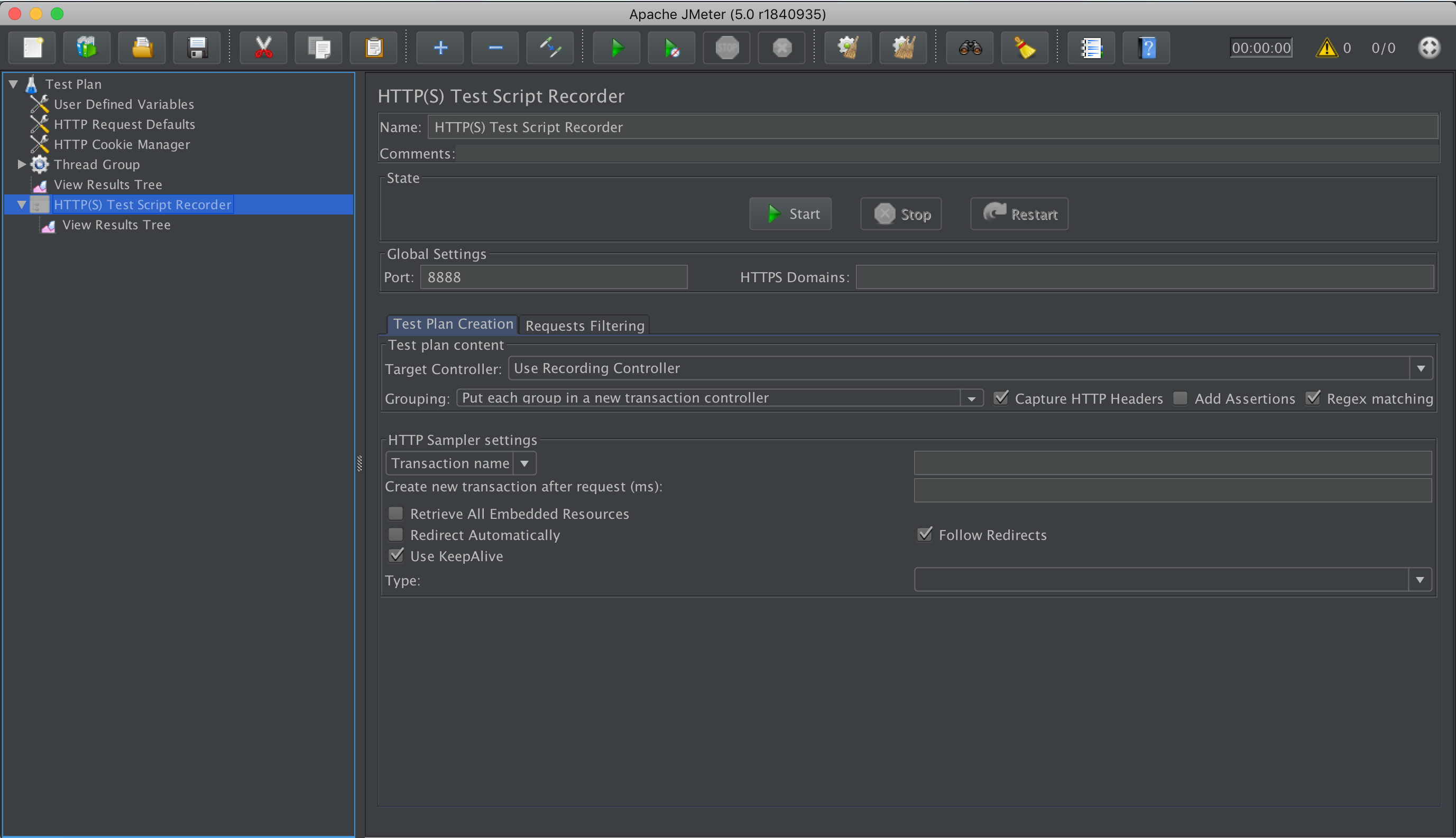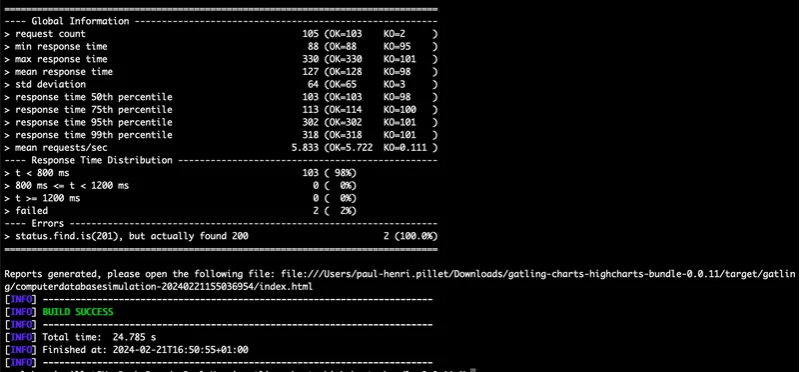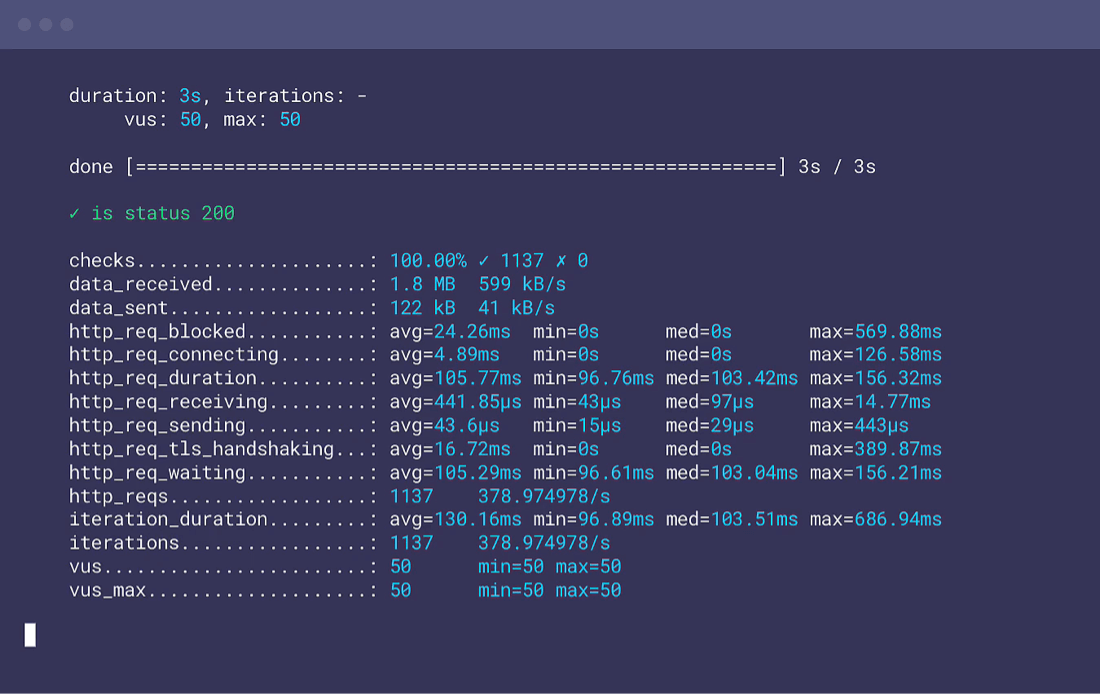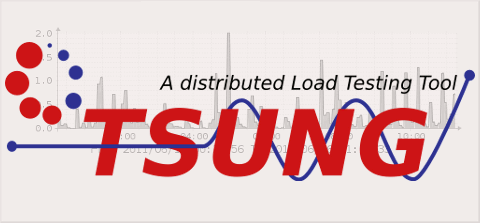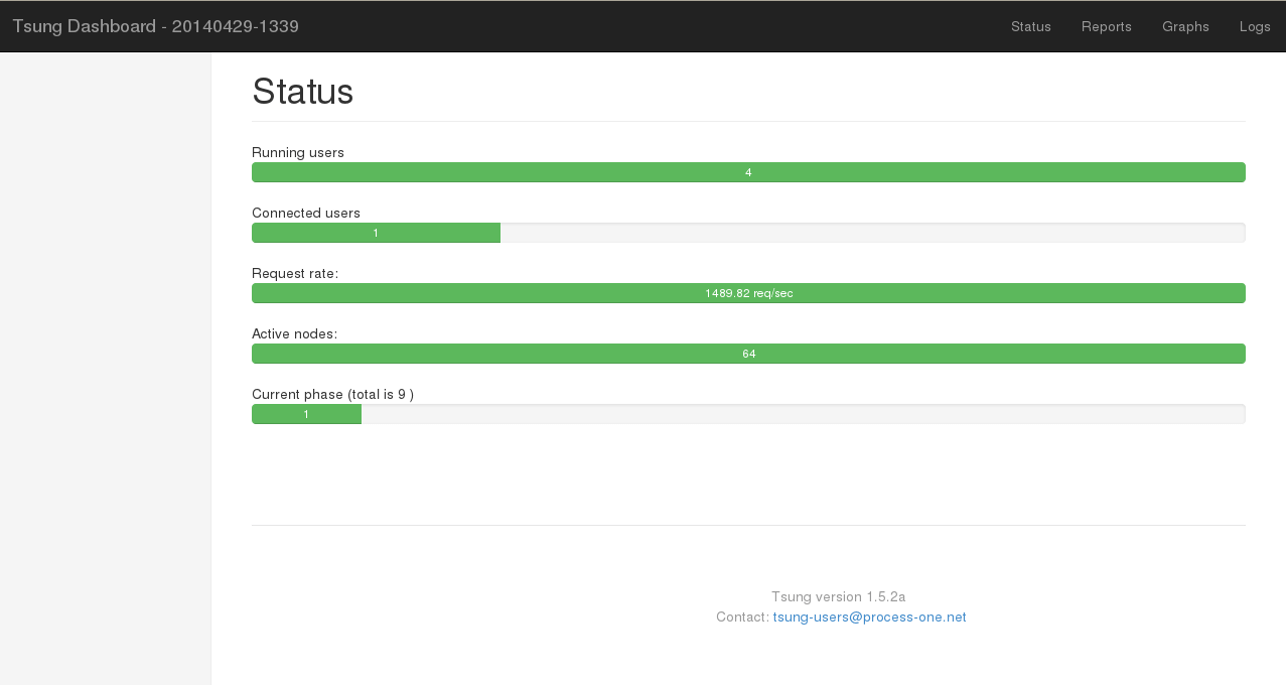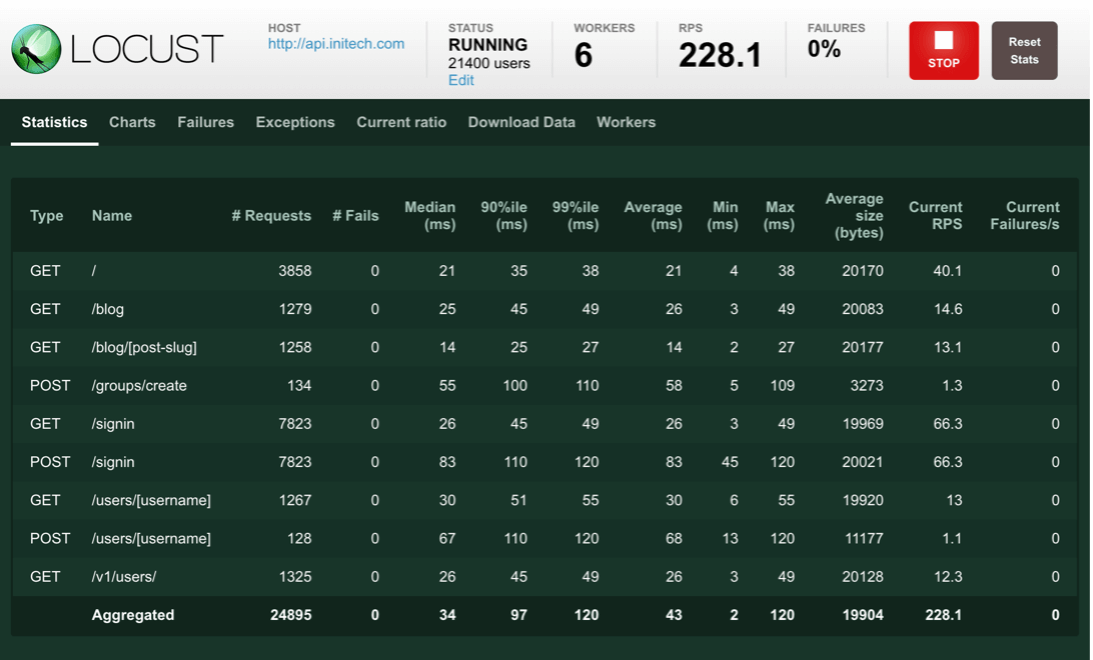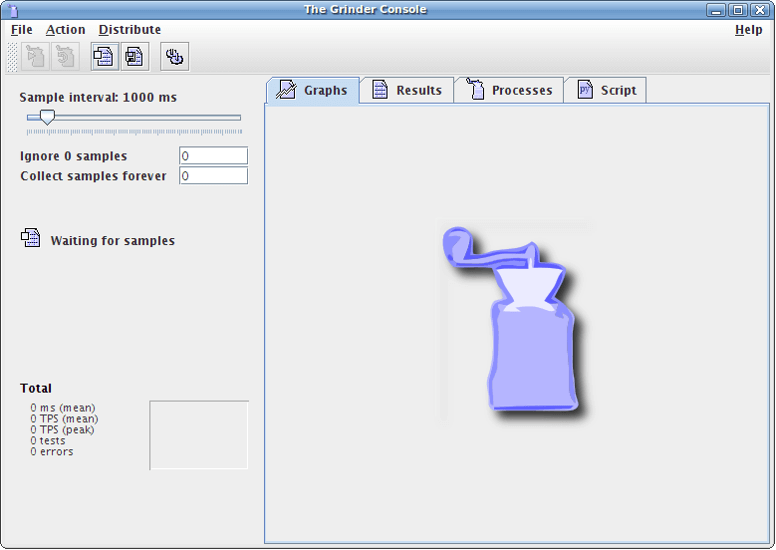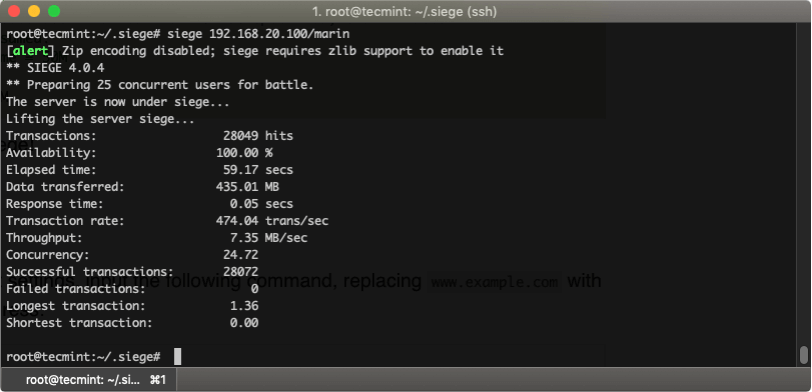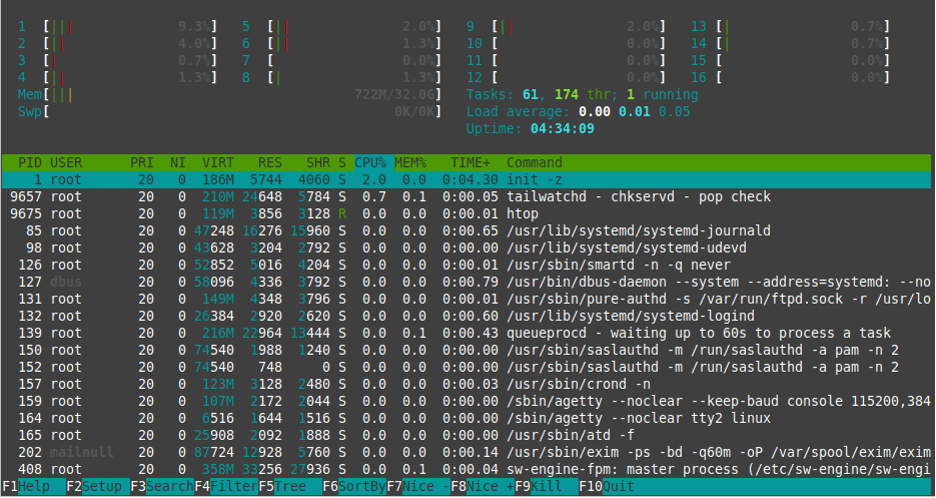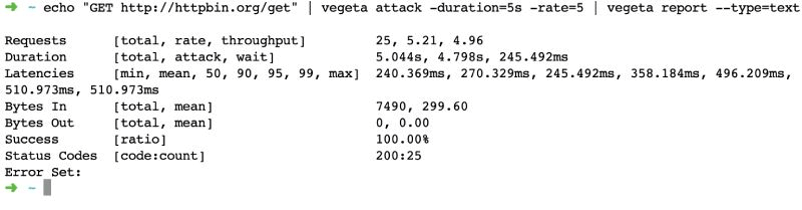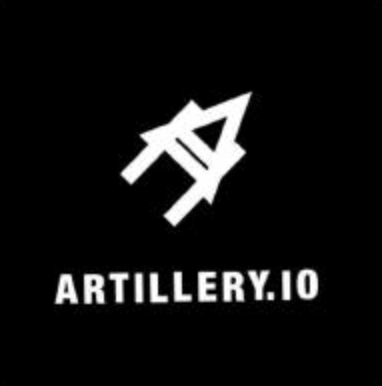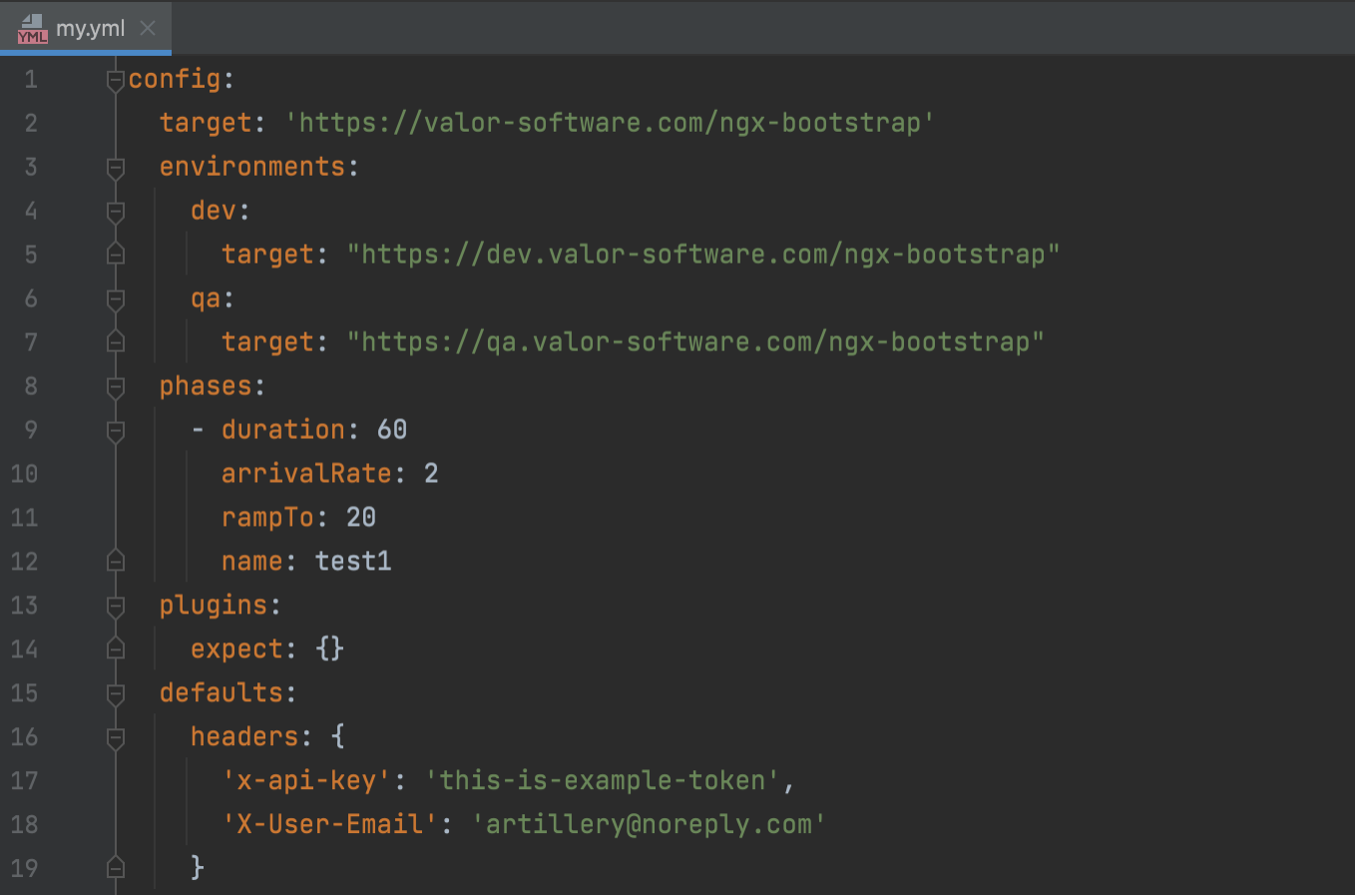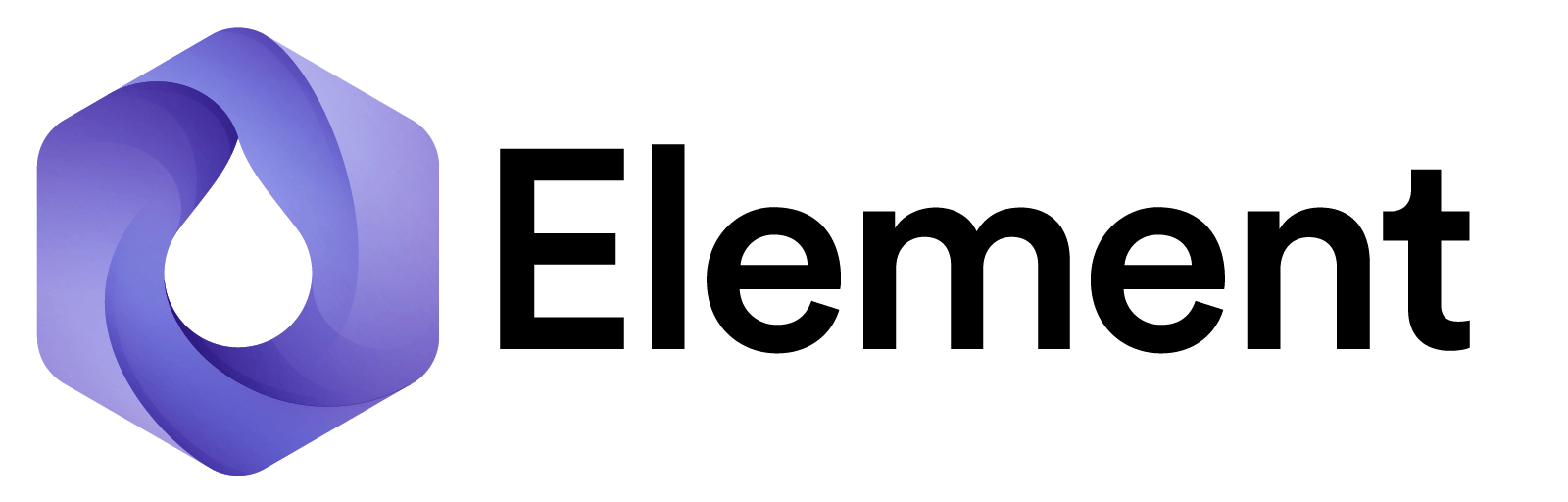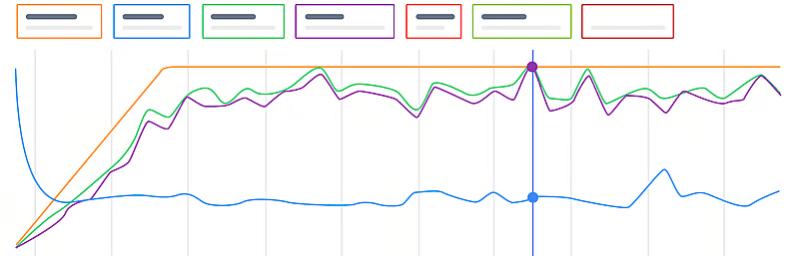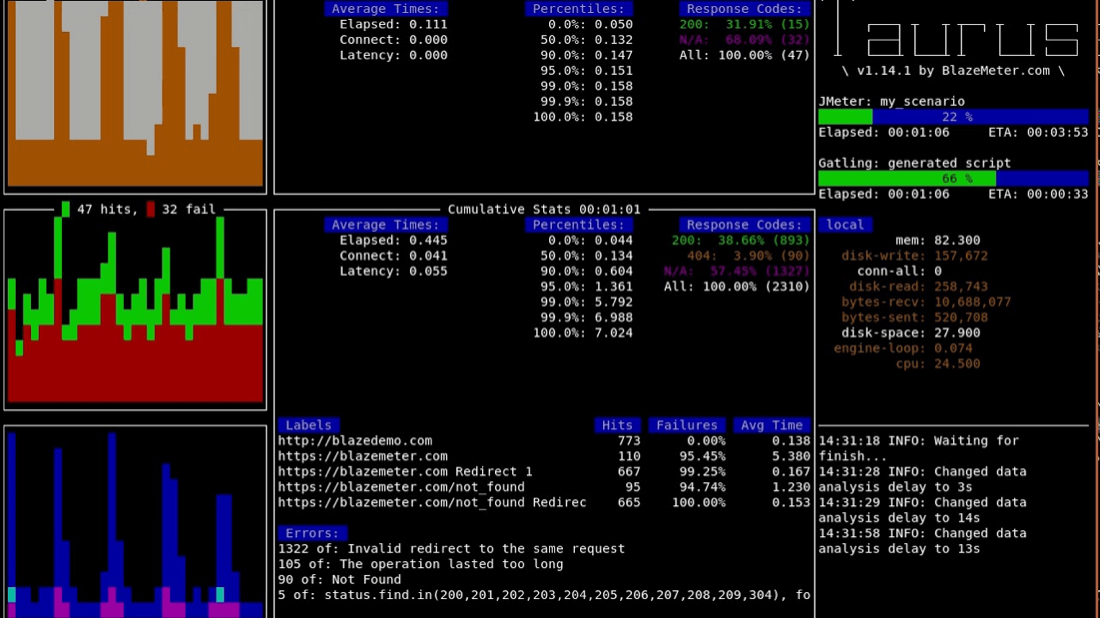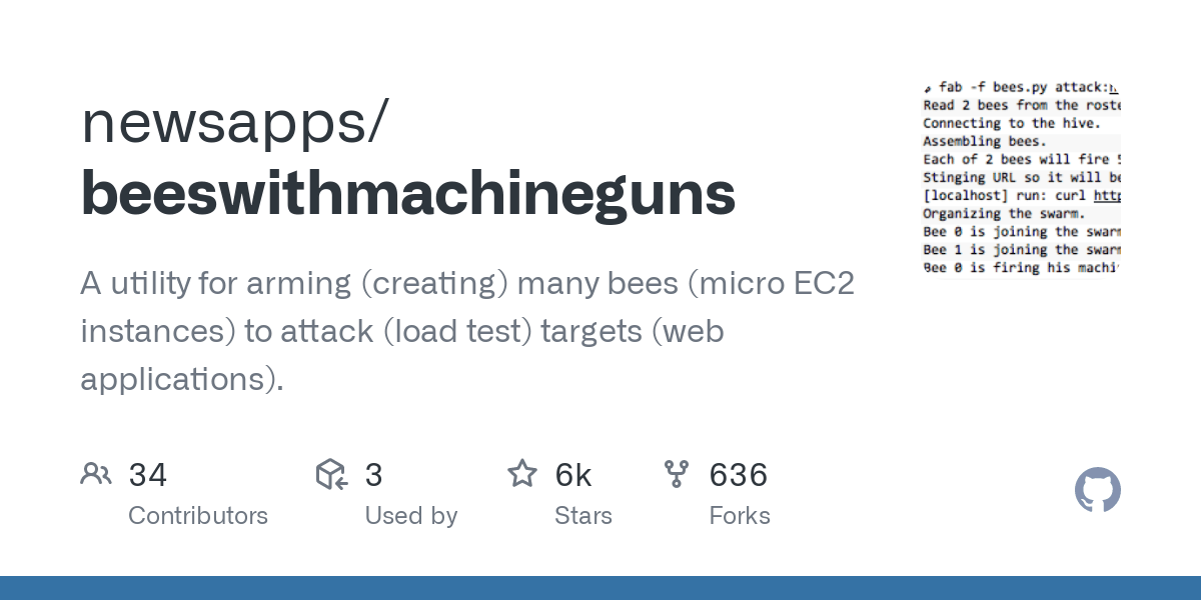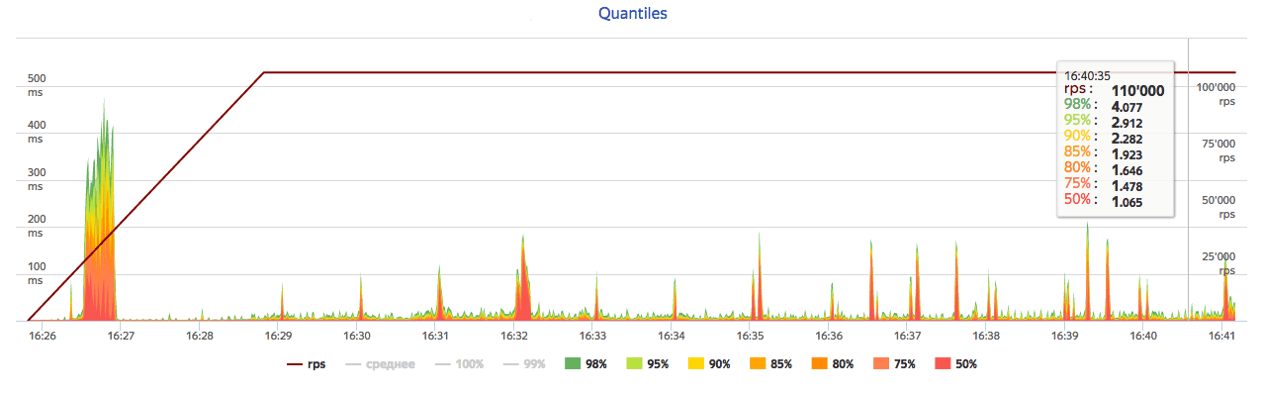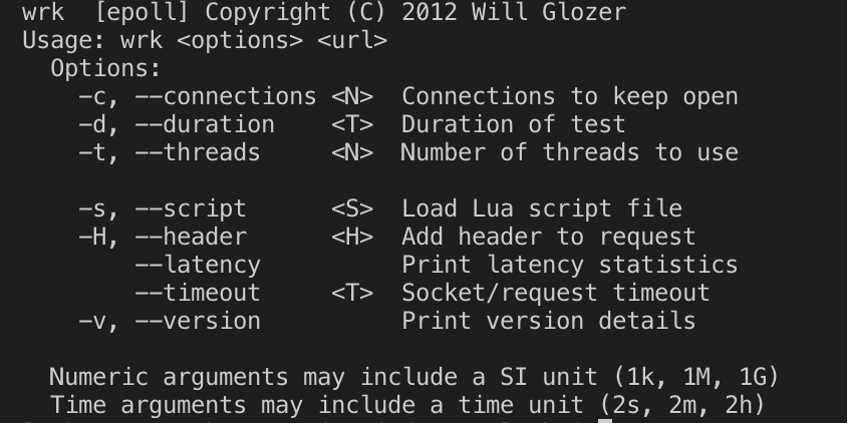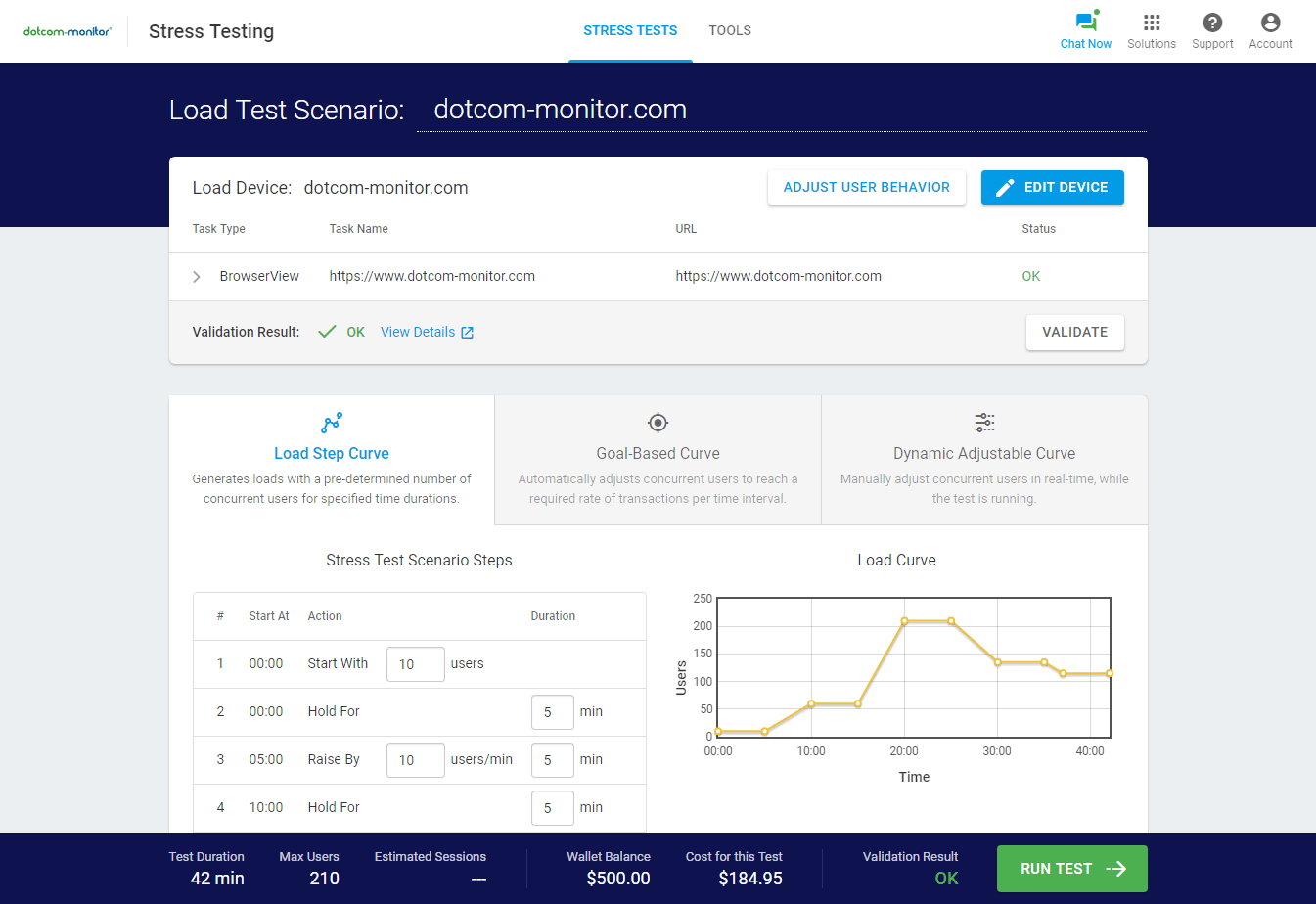Understanding Performance Testing
Ensuring the performance and scalability of web applications is essential for delivering a smooth user experience. Performance testing evaluates how software, systems, or devices operate under various conditions, putting them through rigorous scenarios to verify their readiness for real-world demands. Within performance testing, load testing is especially valuable for uncovering bottlenecks and potential issues during high user loads. While there are numerous commercial load testing tools, open-source options have gained traction due to their flexibility, affordability, and strong community support. In this blog post, we’ll explore the top free and open-source load testing tools to help you make informed decisions for your performance testing needs.
There are two key types of performance testing:
- Load Testing: This checks how a system performs when it’s handling the amount of traffic or load it’s designed for. It’s a way to spot any weak spots and make sure it can manage the expected number of users.
- Stress Testing: Here, the system is pushed beyond its limits to see where it breaks. This helps identify how stable it is when things get really intense.
Is Load Testing considered Functional or Non-Functional Test?
Load testing is generally classified as non-functional testing because it focuses on evaluating system performance, reliability, and resource usage rather than specific functions or user stories.
But the truth is, if your website or application performs poorly, it directly impacts the user experience which often makes it feel unusable. So treating performance as a purely non-functional issue doesn’t always make sense. There’s a lot of overlap with functional testing, especially when it comes to catching issues like race conditions or resource leaks that only show up when the system is under load.
The best approach is to combine load testing with functional testing to ensure you deliver a high-quality product. Functional testing checks if things work as expected, but dedicated load testing is the key to pushing your system to its limits and finding any weak spots.
Start Load Testing Early
Getting started with load testing early in the development process is a game-changer when it comes to ensuring your application can handle real-world traffic. The sooner you begin, the quicker you can spot performance bottlenecks, scalability challenges, or potential system hiccups before they have a chance to affect your users. By simulating traffic patterns early, you gain valuable insights into how your application performs under pressure, allowing you to fix issues proactively instead of scrambling to react later.
One of the biggest perks of early load testing is how much time and money it can save. Catching performance problems late in development or after launch can be a headache to fix, not to mention costly. But when you test early, you can tweak and optimize as part of your development cycle without the stress of tight deadlines or the risk of impacting your users. Starting early also means you’ll be ready for anything whether it’s a marketing campaign driving traffic, a seasonal surge, or your app going viral overnight. Early load testing acts like a safety net to ensure your application can handle peak traffic seamlessly. And when everything runs smoothly, your users are happier, and your customers stick around. It’s a win-win!
The Top Open-Source Load Testing Tools
There are lots of free load testing tools available today and choosing a test doesn’t have to be complicated. In this section, we’ll cover the top 15 open-source load testing tools out there that you can use to start load testing.
1. Apache JMeter
Apache JMeter is a widely used open-source tool for load testing and performance measurement. It supports various protocols, including HTTP, FTP, and JDBC, and offers a user-friendly GUI for test creation.
Key Features:
- Protocol Support: Apache JMeter supports a wide range of protocols, including HTTP, HTTPS, FTP, LDAP, and JDBC.
- User-Friendly GUI: JMeter provides an intuitive and user-friendly graphical user interface for creating and configuring test scenarios.
- Extensibility: The tool can be extended through a vast array of plugins, allowing users to customize and enhance their testing capabilities.
Pros:
- Widely Used and Documented: Apache JMeter is widely adopted and well-documented, making it easier for users to find resources and support.
- Active Community Support: With a large and active community, users can benefit from shared knowledge, plugins, and continuous development.
- Platform-Independent: Being Java-based, JMeter is platform-independent, allowing it to run on various operating systems.
Cons:
- Steeper Learning Curve: Beginners may find Apache JMeter’s extensive features and options initially overwhelming, resulting in a steeper learning curve.
- Resource-Intensive for Large-Scale Tests: Running large-scale tests may require significant system resources, making it resource-intensive.
2. Gatling
Gatling is an open-source load testing framework based on Scala and Akka, known for its high performance and scalability, making it particularly suitable for testing modern web applications.
Key Features:
- Scenario-Based Simulations: Gatling allows users to create complex test scenarios using a straightforward DSL (Domain-Specific Language) written in Scala.
- Real-Time Analytics and Reporting: The tool provides real-time analytics during test execution, enabling users to monitor and analyze performance metrics on the fly.
- Continuous Integration Support: Gatling seamlessly integrates with continuous integration tools, facilitating automated testing as part of the development pipeline.
Pros:
- Excellent Performance: Gatling excels in handling large user loads, thanks to its efficient use of Scala and Akka.
- Scalable Architecture: Gatling’s architecture is designed for scalability, enabling users to simulate thousands of virtual users with ease.
- Active Community: The tool benefits from an active community, contributing to its ongoing development and support.
Cons:
- Scala Knowledge Required: Users need to be familiar with Scala to create and understand test scenarios, which may pose a barrier for some testers.
- Limited GUI for Scenario Creation: While Gatling does offer a user interface, its emphasis on code-centric scenario creation may be limiting for those who prefer a graphical interface.
3. K6
K6 is an open-source load testing tool written in Go, designed for performance testing, scalability testing, and stress testing. It emphasizes ease of use and scripting with JavaScript.
Key Features:
- Scripting in JavaScript/ES6: k6 allows users to script test scenarios using JavaScript/ES6, making it accessible to a wide range of developers.
- Real-Time Result Analysis: The tool provides real-time analysis of test results, enabling users to monitor performance metrics during test execution.
- Supports WebSocket and HTTP/2: k6 supports testing scenarios involving WebSocket communication and the HTTP/2 protocol.
Pros:
- Simple Scripting with JavaScript: k6’s use of JavaScript makes scripting straightforward, attracting users familiar with the language.
- Provides Detailed Metrics During Tests: The tool offers comprehensive metrics during tests, allowing users to gain insights into performance characteristics.
- Integrates Well with CI/CD Pipelines: k6 seamlessly integrates with continuous integration and continuous deployment pipelines, supporting automated testing.
Cons:
- Limited Reporting Capabilities: Some users may find k6’s reporting capabilities to be less extensive compared to more specialized tools.
- Advanced Features May Require a Paid Subscription: While k6 is open-source, some advanced features may be part of a paid subscription, potentially limiting access for some users.
4. Tsung
Tsung is an open-source, extensible, and multi-protocol distributed load testing tool. It is designed to simulate large numbers of simultaneous users and monitor the behavior of tested systems under load.
Key Features:
- Multi-Protocol Support: Tsung supports various protocols, including HTTP, WebDAV, LDAP, and more, making it versatile for testing different types of applications.
- Distributed Load Testing: The tool is designed for distributed testing, allowing users to scale their tests across multiple machines for increased load simulation.
- Real-Time Monitoring and Reporting: Tsung provides real-time monitoring and reporting, giving users insights into the system’s performance during the test.
Pros:
- Versatile Protocol Support: Tsung’s support for multiple protocols makes it suitable for testing a wide range of applications and services.
- Scalable and Distributed Architecture: The tool’s architecture is designed for scalability, enabling users to distribute the load across multiple servers.
- Easy to Set Up and Configure: Tsung is known for its ease of setup and configuration, reducing the barrier for users to start load testing.
Cons:
- Documentation Can Be Improved: Some users may find the documentation less extensive or not as user-friendly as they would prefer.
- GUI Not as User-Friendly: While Tsung does provide a graphical interface, users may find it less intuitive compared to other tools with more user-friendly interfaces.
5. Locust
Locust is a Python-based open-source load testing tool designed to be simple yet powerful. It enables users to write test scenarios using Python code, focusing on ease of use and flexibility.
Key Features:
- Python-Based Scenario Creation: Locust allows users to define test scenarios using Python code, offering flexibility and ease of scripting.
- Distributed Testing Capabilities: Locust supports distributed testing, allowing users to scale their tests across multiple machines for more realistic scenarios.
- Real-Time Monitoring and Reporting: The tool provides real-time insights into test execution through a web-based user interface, facilitating effective monitoring.
Pros:
- Ease of Learning and Use: Locust is known for its simplicity, making it easy for beginners to get started with load testing.
- Great for Distributed Systems: Locust’s support for distributed testing makes it well-suited for scenarios where load needs to be distributed across multiple servers.
- Active Community and Plugin Support: The tool benefits from an active community and supports various plugins, enhancing its functionality.
Cons:
- Limited Support for Non-Python Applications: While suitable for Python-based projects, Locust may have limitations when testing applications developed in other languages.
- Limited Reporting Features: Compared to some other tools, Locust’s reporting features may be considered basic, lacking in-depth analysis capabilities.
6. Grinder
The Grinder is an open-source Java-based load testing framework that supports various protocols and scripting languages. It is designed for distributed testing and scalability.
Key Features:
- Supports Various Protocols (HTTP, FTP, JDBC): The Grinder supports multiple protocols, including HTTP, FTP, and JDBC, making it versatile for testing diverse applications.
- Scripting in Jython and Clojure: Users can script their tests using Jython (Python on the Java platform) and Clojure, providing flexibility in choosing scripting languages.
- Distributed Testing Capabilities: The Grinder is designed for distributed testing, allowing users to distribute the load across multiple machines.
Pros:
- Extensive Protocol Support: The Grinder supports a wide range of protocols, making it suitable for testing various types of applications.
- Scalable and Distributed Architecture: The tool’s architecture is scalable and supports distributed testing, providing flexibility for different testing scenarios.
- Scripting in Multiple Languages: Users can choose between Jython and Clojure for scripting, catering to different scripting language preferences.
Cons:
- Learning Curve for Non-Java Users: Users not familiar with Java or the supported scripting languages may experience a learning curve when using The Grinder.
- Limited Active Development: While still functional, The Grinder may have limited active development compared to some newer load testing tools.
7. Siege
Siege is an open-source HTTP load testing and benchmarking tool known for its simplicity and ease of use. It is designed to be a lightweight yet effective solution for stress testing web applications.
Key Features:
- Supports HTTP/1.0 and 1.1 Protocols: Siege supports both HTTP/1.0 and HTTP/1.1 protocols, making it versatile for testing different web applications.
- Configurable Concurrent Users and Repetitions: Users can configure the number of concurrent users and repetitions, allowing for flexibility in test scenarios.
- Supports Randomizing URLs from a Text File: Siege enables users to randomize URLs from a text file, providing variability in testing scenarios.
Pros:
- Lightweight and Easy to Install: Siege is lightweight and can be easily installed, making it accessible for users looking for a quick and simple stress testing solution.
- Simple Command-Line Interface: The tool’s command-line interface is straightforward, making it easy for users to initiate tests and assess results.
- Good for Basic Stress Testing: Siege is effective for basic stress testing scenarios, providing reliable results without unnecessary complexity.
Cons:
- Limited Protocol Support: Siege primarily focuses on HTTP protocols, and users may find it less suitable for testing protocols other than HTTP.
- Basic Reporting Features: While effective for basic testing, Siege’s reporting features are considered basic, lacking in-depth analysis capabilities.
8. Apache Bench (ab)
Apache Benchmark, commonly known as ab, is a command-line tool that comes with the Apache HTTP server package. It is designed for quick and simple performance testing, making it a lightweight option.
Key Features:
- Command-Line Interface: ab is a command-line tool, allowing users to run tests and assess performance directly from the terminal.
- Quick and Straightforward: The tool is designed for simplicity, making it easy for users to perform basic performance testing tasks.
- Part of the Apache HTTP Server Package: ab is bundled with the Apache HTTP server package, providing a convenient and readily available testing solution.
Pros:
- Lightweight and Easy to Use: ab is lightweight and straightforward, making it an accessible choice for basic performance testing.
- Comes Bundled with Apache Server: Being part of the Apache server package ensures that users have access to ab when working with Apache web servers.
- Suitable for Basic Testing: ab is well-suited for scenarios where quick and simple performance testing is required.
Cons:
- Limited Features Compared to GUI Tools: ab may lack some advanced features available in tools with graphical user interfaces.
- Basic Reporting Capabilities: The reporting capabilities of ab are considered basic, offering minimal detailed analysis compared to more feature-rich tools.
9. Vegeta
Vegeta is an open-source HTTP load testing tool written in Go, emphasizing simplicity and flexibility. It is designed to be used via the command line, providing users with a versatile testing solution.
Key Features:
- Supports HTTP/1.1: Vegeta supports the HTTP/1.1 protocol, making it suitable for testing a wide range of web applications and services.
- Flexible Attack Configurations: Users can configure attack scenarios flexibly, allowing for variations in testing scenarios.
- Rate Limiting and Load Shaping: Vegeta supports rate limiting and load shaping, enabling users to simulate various traffic patterns.
Pros:
- Simple Command-Line Interface: Vegeta’s command-line interface is simple, making it easy for users to define and execute load testing scenarios.
- Written in Go for Efficiency: Being written in Go ensures that Vegeta is efficient and performs well, particularly in scenarios requiring high concurrency.
- Good for Targeted HTTP Testing: Vegeta is well-suited for targeted HTTP testing, providing users with flexibility in creating specific test scenarios.
Cons:
- Lacks a Graphical User Interface: Vegeta is primarily a command-line tool, and users who prefer graphical interfaces may find it less intuitive.
- Learning Curve for Non-Go Users: Users unfamiliar with the Go programming language may experience a learning curve when working with Vegeta.
10. Artillery
Artillery is an open-source, modern, and powerful load testing toolkit designed for ease of use and scalability. It allows users to script complex scenarios using YAML configuration files.
Key Features:
- YAML-Based Scenario Scripting: Artillery leverages YAML for scenario scripting, providing an intuitive and human-readable format for defining test scenarios.
- Supports WebSocket Testing: The tool supports testing scenarios involving WebSocket communication, adding versatility to the types of applications it can test.
- Real-Time Monitoring and Reporting: Artillery provides real-time monitoring and reporting during test execution, offering immediate insights into performance metrics.
Pros:
- Intuitive YAML Scripting: Artillery’s use of YAML makes scenario scripting intuitive, enabling users to define complex test scenarios with ease.
- Extensive Protocol Support: Artillery supports a wide range of protocols, including HTTP, WebSocket, and others, catering to diverse testing requirements.
- Active Community: The tool benefits from an active community, contributing to ongoing development, support, and the availability of plugins.
Cons:
- Learning Curve for YAML Scripting: While YAML is user-friendly, users unfamiliar with YAML may experience a learning curve when scripting complex scenarios.
- Real-Time Reporting Requires Additional Setup: Setting up real-time monitoring and reporting may require additional configuration, potentially adding complexity for some users.
11. Flood Element
Flood Element is an open-source JavaScript-based load testing tool designed for ease of use and quick script creation. It focuses on providing a browser-level testing experience.
Key Features:
- JavaScript-Based Scripting: Flood Element allows users to create test scripts using JavaScript, providing a familiar scripting language for many developers.
- Browser-Level Load Testing: The tool focuses on browser-level load testing, allowing users to simulate realistic user interactions with web applications.
- Real-Time Reporting: Flood Element provides real-time reporting during test execution, offering immediate insights into performance metrics.
Pros:
- Quick Script Creation with JavaScript: Flood Element’s use of JavaScript makes script creation quick and accessible for users with JavaScript expertise.
- Browser-Level Testing for Realistic Scenarios: Testing at the browser level enables users to simulate realistic user interactions, providing a more accurate representation of user behavior.
- Active Community Support: The tool benefits from an active community, contributing to ongoing development and support.
Cons:
- Limited Protocol Support: Flood Element primarily focuses on browser-level testing and may be less suitable for scenarios involving other protocols.
- May Require Additional Resources for Large-Scale Tests: Simulating large-scale tests at the browser level may require additional resources, potentially limiting scalability.
12. Taurus
Taurus is an open-source automation-friendly framework for continuous testing, supporting various testing tools and platforms. It enables users to define testing scenarios using YAML configuration files.
Key Features:
- Scenario Scripting with YAML: Taurus leverages YAML for defining testing scenarios, providing a simple and human-readable format for specifying tests.
- Support for Multiple Testing Tools: The framework supports multiple testing tools, allowing users to choose the tools that best fit their testing requirements.
- Integrates with Jenkins and Other CI/CD Tools: Taurus seamlessly integrates with Jenkins and other continuous integration/continuous deployment tools, facilitating automated testing.
Pros:
- Easy Scenario Definition with YAML: Taurus’s use of YAML simplifies scenario definition, making it accessible to users who prefer a declarative configuration.
- Extensive Tool Compatibility: Taurus’s support for multiple testing tools enhances its versatility, catering to a wide range of testing needs.
- Integration with CI/CD Pipelines: Integration with popular CI/CD tools streamlines the incorporation of load testing into the development pipeline.
Cons:
- Limited Documentation for Some Features: Users may find that documentation for certain features of Taurus is less extensive or less accessible.
- Steeper Learning Curve for Beginners: Beginners may experience a learning curve when working with Taurus, especially when configuring advanced features.
13. Bees with Machine Guns
Bees with Machine Guns is an open-source utility for arming (creating) many micro EC2 instances to attack (load test) targets. It leverages Amazon EC2 instances for scalable and distributed testing.
Key Features:
- Utilizes Amazon EC2 Instances: Bees with Machine Guns leverages micro EC2 instances from Amazon Web Services (AWS) to simulate a large-scale distributed load testing environment.
- Easy Setup and Configuration: The tool is designed for ease of setup and configuration, allowing users to quickly deploy and manage EC2 instances.
- Scalable for Large-Scale Tests: Bees with Machine Guns is scalable, enabling users to create many EC2 instances for extensive load testing scenarios.
Pros:
- Uses Scalable Cloud Resources: Leveraging Amazon EC2 instances ensures scalability, making Bees with Machine Guns suitable for large-scale distributed testing.
- Quick and Easy to Set Up: The tool’s emphasis on simplicity facilitates a quick setup process, minimizing the time required for users to initiate tests.
- Suitable for Large-Scale Distributed Testing: Bees with Machine Guns excels in scenarios where large-scale distributed testing is needed, particularly on AWS.
Cons:
- AWS-Specific: Bees with Machine Guns is designed specifically for use with Amazon EC2 instances, limiting its applicability to users outside of the AWS ecosystem.
- May Require Familiarity with AWS: Users need to be familiar with AWS services and configurations to effectively use Bees with Machine Guns, potentially posing a barrier for some testers.
14. Yandex.Tank
Yandex.Tank is an open-source, extendable, and flexible load testing tool designed for massive-scale distributed testing. It emphasizes versatility and configurability for complex testing scenarios.
Key Features:
- Multi-Protocol Support: Yandex.Tank supports multiple protocols, providing flexibility for testing a wide range of applications and services.
- Configurable and Extendable: The tool is highly configurable and extendable, allowing users to adapt it to specific testing requirements.
- Distributed Testing Capabilities: Yandex.Tank supports distributed testing, enabling users to distribute the load across multiple servers.
Pros:
- Versatile Protocol Support: Yandex.Tank’s support for multiple protocols makes it suitable for testing diverse applications and services.
- Scalable and Distributed Architecture: The tool’s architecture supports scalability and distributed testing, catering to large-scale testing scenarios.
- Active Community: Yandex.Tank benefits from an active community, contributing to ongoing development and support.
Cons:
- Documentation Can Be Improved: Users may find that the documentation for Yandex.Tank could be more extensive or user-friendly.
- GUI Not as User-Friendly: The graphical user interface may be less intuitive for some users compared to other tools with more user-friendly interfaces.
15. Wrk
Wrk is an open-source HTTP benchmarking tool written in C, known for its high performance and multi-threaded capabilities. It focuses on providing accurate and efficient benchmarking for web applications.
Key Features:
- Supports HTTP/1.1: Wrk supports the HTTP/1.1 protocol, making it suitable for benchmarking a wide range of web applications.
- Multi-Threaded Design: The tool utilizes a multi-threaded design, optimizing performance and concurrency during benchmarking.
- Scriptable with Lua: Users can script their tests using Lua, offering flexibility and extensibility in defining complex test scenarios.
Pros:
- High-Performance Benchmarking: Wrk is known for its high-performance benchmarking capabilities, providing accurate and efficient results.
- Multi-Threaded for Concurrency: The multi-threaded design enhances concurrency, making Wrk effective for simulating high levels of simultaneous connections.
- Lua Scripting for Flexibility: Lua scripting allows users to create highly customizable and flexible test scenarios to suit specific testing needs.
Cons:
- Command-Line Interface May Be Less User-Friendly: Wrk relies on a command-line interface, which may be less user-friendly for those who prefer graphical user interfaces.
- Lua Scripting May Require Additional Learning: Users unfamiliar with Lua may experience a learning curve when creating custom scripts.
These load testing tools cater to various preferences, skill levels, and testing requirements, offering users a diverse range of options for evaluating the performance, scalability, and reliability of their applications. When selecting a load testing tool, it’s essential to consider factors such as the testing scenarios, supported protocols, ease of use, and scalability to ensure that the chosen tool aligns with your specific needs.
Why You Should Pick a Commercial Load Testing Tool (Instead of Open-Source)
While open-source load testing tools offer valuable solutions, commercial tools like LoadView provide distinct advantages for enterprises and organizations with specific requirements. Here are some compelling reasons to consider a commercial tool:
1. Advanced Features
Commercial tools frequently offer advanced features and integrations that cater to the evolving needs of modern applications. These may include cloud-based testing, real-time analytics, and enhanced reporting capabilities.
2. Extensive Support
Commercial tools often come with dedicated customer support, providing timely assistance and guidance. This can be crucial in resolving issues quickly and ensuring a smooth testing process. LoadView offers an extensive knowledge base and 24/7 support, and our load testing professionals are there for you when you need any assistance.
3. Scalability
Commercial load testing tools are designed to handle large-scale testing scenarios efficiently. This scalability is particularly beneficial for enterprises dealing with complex applications and high user loads.
4. Reliability
With commercial tools, users can expect a higher level of reliability and stability. This is crucial when conducting mission-critical performance testing for applications that demand precision and accuracy.
LoadView: Your Commercial Load Testing Solution Worth Considering
Among the commercial load testing tools, LoadView stands out as the most robust and user-friendly solution. Offering a cloud-based platform, LoadView allows users to simulate real-world scenarios, including geographically dispersed traffic and various network conditions.
Key features of LoadView include:
- Real Browser-Based Testing: LoadView uses real browsers to simulate user interactions, providing a more accurate representation of user behavior.
- Scalability: Easily scale up or down to simulate thousands of virtual users without compromising on performance.
- Global Testing: With LoadView, you can test your application’s performance from over 40+ different geographic locations, ensuring a comprehensive analysis of its scalability.
- Comprehensive Reporting: Gain valuable insights into your application’s performance with detailed reports and analytics, helping you make informed decisions.
In conclusion, while open-source load testing tools offer flexibility and cost-effectiveness, commercial solutions like LoadView provide additional features, support, and scalability that can be indispensable for enterprises. Consider your specific testing requirements and choose the tool that aligns best with your goals. Get started with your LoadView free trial today and you’ll get some complimentary free load tests on us!